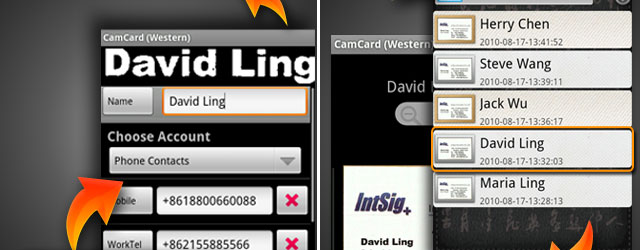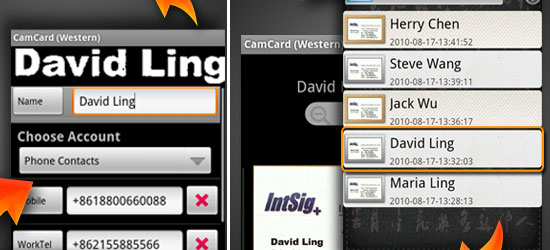
Business cards are archaic. Inscribing some information on a piece of ex-living flora is not a perfect fit for a digital world. Getting the information from its dead tree format into a useable form is annoying. Unless the card has been printed by the Printing Services in Houston Texas and has something like a QR code or a smartphone app like CamCard.
CamCard scans a photo of the business card and imports the details it recognises to your phone’s contacts. It is mostly accurate and any errors it picks up can be corrected when you get to preview the information imported, before it is added to your contacts. Unlike information sharing apps like Bump, you won’t be restricted by who may or may not have it installed and set up. CamCard works with normal business cards, as they have been for decades.
The other week my boss was at a conference. He had just recently installed CamCard on his iPhone, and loved it. It scanned cards fast, and mostly accurately. The cost of the full app in the end was worth it, especially compared to how much time he would have lost had he had to enter the details manually.
CamCard works well, and can save heaps of time. While I wish Bump was more widespread, rendering business cards obsolete, for now there is a need for apps like CamCard.